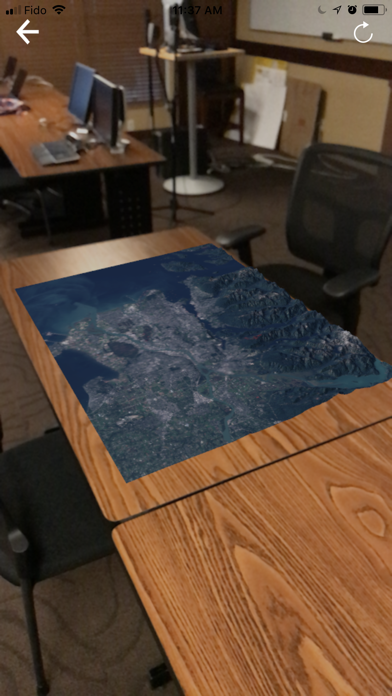FME AR app for iPhone and iPad
Developer: Safe Software Inc.
First release : 06 Feb 2018
App size: 10.12 Mb
Bring life to your data and access the power of FME wherever you are. Create unparalleled augmented reality experiences with your FME data on your iPhone or iPad and see your data in whole new ways:
- Explore underground infrastructure
- See future construction sites
- Model indoor environments
- …and more
Download FME AR today and discover:
Data in Any Form
- Introducing a simplified workflow. Connect and transform your data in FME Form, upload to FME Flow, and experience advanced AR applications with ease. Efficiently manage and visualize data from multiple sources.
Location-based AR at Full Scale
- See your models come to life at 1:1 scale. Visualize your data in the context of the real world to analyze city assets, inspect hidden pipelines, or accelerate future site planning.
Explore Any Location on the Go
- Combine the flexibility and speed of the FME Platform with FME AR to transform data and view models from your device, no matter where you are. Stop preparing data in advance and augment your reality anytime, anywhere.
For instructions on how to get started, visit fme.ly/AR.
Device requirements:
FME AR runs on devices supporting iOS 13.0 or later, including:
- iPhone 11, 12, 13, 14 series
- iPhone X, XS, XR series
- iPhone 6, 7, 8 series
- iPhone SE
- iPad Pro
- iPad (2017 or later)
Terms and Conditions: https://www.safe.com/legal/terms-and-conditions/fme-mobile-terms-of-use/